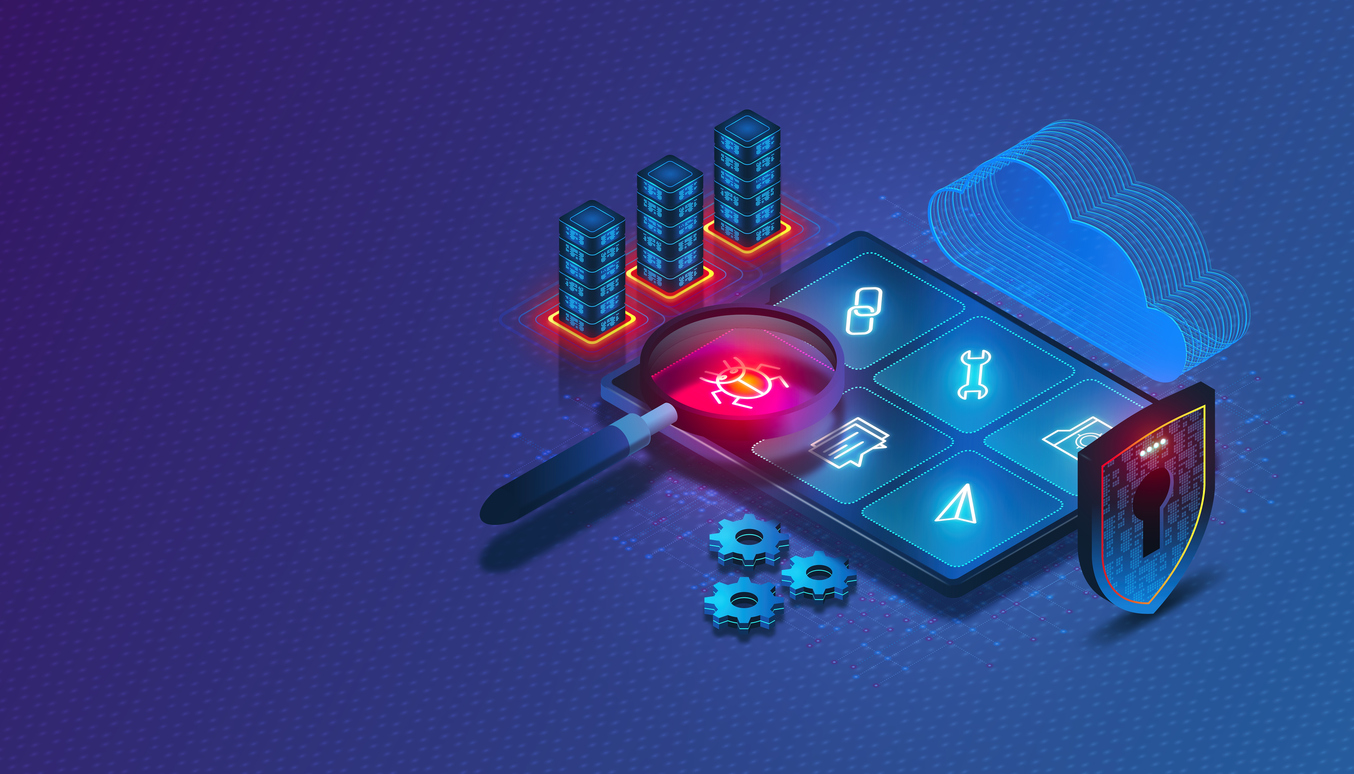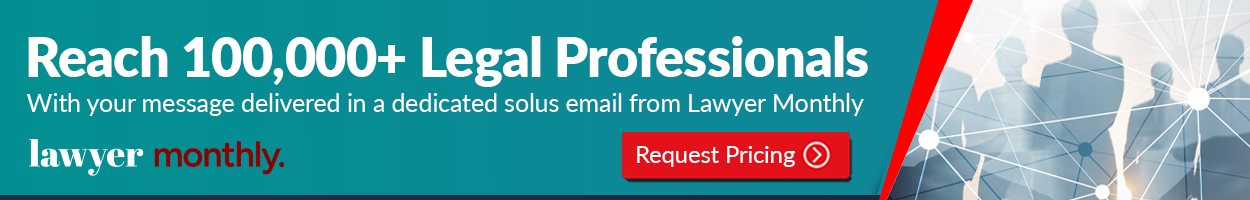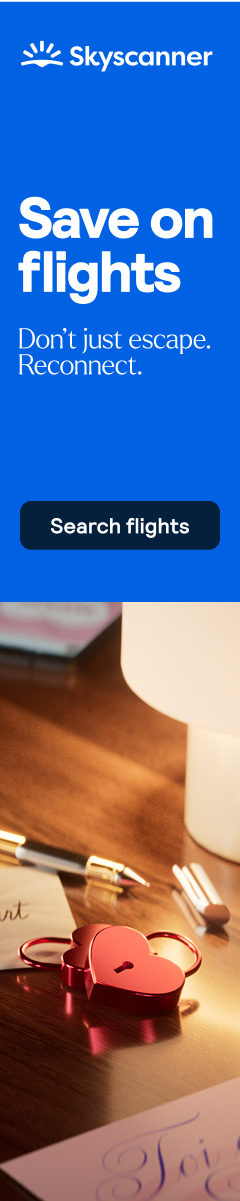Static Application Security Testing (SAST) has become a cornerstone of modern software development. By analyzing source code for potential vulnerabilities before an application is even compiled, it acts as an early warning system, helping teams catch security flaws when they are cheapest and easiest to fix. However, simply buying and activating a SAST tool isn't a magic bullet. Many teams stumble during implementation, leading to frustration, wasted effort, and a false sense of security.
These aren't just theoretical problems; they are common hurdles that can derail even the most well-intentioned security programs. Understanding these pitfalls is the first step toward building a truly effective static analysis practice. Instead of just another checklist, let's explore seven common mistakes as lessons learned, with practical advice on how to get it right.
1. Treating It as a Security-Only Tool
One of the most frequent missteps is positioning the SAST tool as something exclusively for the security team. When developers are handed reports filled with cryptic vulnerabilities from a tool they don't control, they see it as an obstacle, not an aid. Security becomes a gatekeeper, and developers are left trying to decipher findings without context.
The Fix: Embed the sast scan directly into the developer's workflow. Integrate it with their Integrated Development Environments (IDEs) and source code repositories. When a scan runs automatically on a commit or pull request, and the feedback appears right where they work, it transforms from a security roadblock into a valuable code quality tool. This shifts ownership left, empowering developers to find and fix issues on their own terms.
2. Drowning in a Sea of False Positives
You've just run your first scan, and it returns thousands of "critical" vulnerabilities. Panic sets in. But upon closer inspection, you realize a huge portion of them are false positives—warnings that aren't real security risks in your application's context. This noise buries the real threats and quickly erodes developer trust. If the tool cries wolf too often, everyone will start ignoring it.
The Fix: Invest time in tuning the tool. This isn't a "set it and forget it" solution. Work to customize the rule sets to fit your organization's tech stack, coding standards, and risk appetite. Disable rules that consistently produce noise for your specific projects. A well-tuned SAST tool should highlight what truly matters, making the output manageable and actionable.
3. Ignoring the Scan Results
This often follows the previous mistake. When teams are overwhelmed with too many findings or a high rate of false positives, they start ignoring the reports altogether. The SAST scan runs in the background, its reports piling up in a digital dusty corner. The tool is technically "implemented," but it provides zero actual security value.
The Fix: Create clear processes for triage and remediation. Not every finding needs to be fixed immediately. Establish a system to prioritize vulnerabilities based on severity and exploitability. For example, automatically create tickets in a project management system like Jira for high-severity issues, while logging lower-severity ones for later review. Making the results visible and assigning clear ownership ensures that findings are addressed.
4. Scanning Too Late in the Cycle
Some organizations run their SAST scans nightly or weekly, detached from the daily development flow. While better than nothing, this introduces significant delays. A developer might have already moved on to other tasks by the time a vulnerability is flagged in code they wrote days ago. This context-switching is inefficient and makes fixing the issue more difficult and costly.
The Fix: Shift left by integrating the sast scan into the CI/CD pipeline. Configure it to run on every commit or pull request. This provides immediate feedback, allowing developers to fix security issues while the code is still fresh in their minds. Fast, automated feedback is crucial for making security a seamless part of the development process, a core principle advocated by resources like the OWASP Top 10.
5. Using a One-Size-Fits-All Approach
Your organization uses a dozen different programming languages and frameworks, from legacy Java applications to modern Go microservices. Yet, you try to apply the same generic SAST rule set to every single one. This approach fails to appreciate the unique security challenges of each language, leading to missed vulnerabilities in some areas and excessive noise in others.
The Fix: Configure context-aware scanning policies. A good SAST tool allows you to create different profiles or policies for different applications. A policy for a public-facing web application written in Node.js should look very different from one for an internal data processing service written in Python. Tailor your scans to the specific context of the code being analyzed.
6. Neglecting Developer Training
You've provided your team with a state-of-the-art SAST tool but haven't taught them how to use it or how to write secure code in the first place. As a result, they struggle to understand the vulnerabilities reported and may implement faulty fixes. The tool points out the "what," but the team doesn't know the "why" or the "how."
The Fix: Combine tooling with training. Provide developers with resources and training on common security vulnerabilities and best practices for their specific languages. When a tool flags a potential SQL injection, a developer who understands the risk is better equipped to fix it properly. Educational resources from reputable sources, like the SANS Institute, can be invaluable for upskilling your team.
7. Expecting SAST to Find Everything
Finally, a dangerous mistake is believing that a clean SAST scan means your application is 100% secure. SAST is powerful, but it has limitations. It analyzes code at rest and cannot find business logic flaws, configuration issues in the runtime environment, or vulnerabilities that only manifest when the application is running.
The Fix: Use SAST as one part of a comprehensive security strategy. Augment it with other testing methods, such as Dynamic Application Security Testing (DAST) to test the running application, Software Composition Analysis (SCA) to check for vulnerable dependencies, and manual penetration testing for complex issues. Each tool provides a different view, and together they create a more complete picture of your security posture.