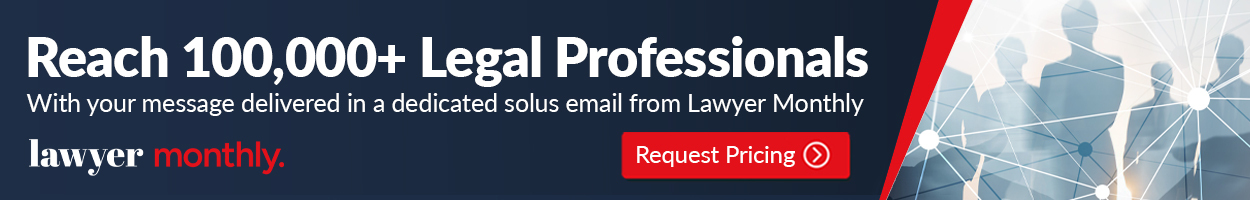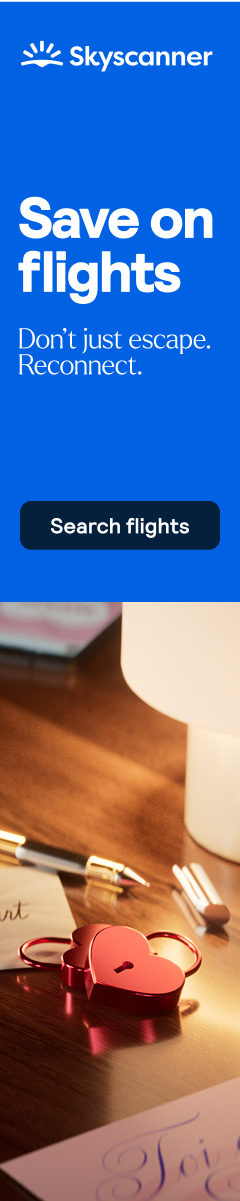So, here's the thing about website accessibility — it's like flossing. Everyone knows they should do it, everyone agrees it's important… but somehow, it keeps getting pushed to "later."
You've got products to sell, emails to answer, maybe a design refresh you're already behind on. Then someone drops the words "ADA compliance" into the conversation, and suddenly you're staring at Google search results for "website accessibility checklist" at midnight.
It's confusing, it's technical, and it always sounds like something you'll deal with next week. Except that "next week" has probably come and gone a few times already.
Why Accessibility Keeps Getting Ignored
Here's the truth: most people never notice accessibility issues until they need accessibility themselves.
If your site looks fine, loads fast, and doesn't crash, it feels like everything's working. But that's from your point of view.
For someone using a screen reader, or someone who can't use a mouse, your sleek website might be a complete dead end.
And this isn't just an empathy thing — though, obviously, it should be. It's also a legal thing. The Americans with Disabilities Act (ADA) requires websites to be accessible. Every year, thousands of businesses find that out the hard way.
Still, compliance isn't just about lawsuits. It's about experience. When people can actually use your website, they stay longer, trust your brand more, and yes — Google notices. Search engines love accessibility because it makes your site easier to understand.
So it's not just ethics. It's also SEO.
The Image Problem You Probably Missed
Let's be honest: accessibility guidelines can get overwhelming fast. Contrast ratios, keyboard navigation, ARIA roles… It's a lot.
But if you look closely, there's one issue that causes most accessibility fails — missing alt text.
Alt text describes an image to people who can't see it. Without it, screen readers have nothing to say, and search engines see a blank box.
Writing alt text sounds simple — until you realize how many images you actually have.
That's when it hits you:
- Every product photo
- Every blog post thumbnail
- Every banner, gallery, and team headshot
Suddenly, this "quick task" turns into hours of mind-numbing work.
And sure, you start with good intentions. You write alt text for a few pages… but then you upload a new collection or your designer adds 20 new visuals, and the whole system falls apart.
The Old Fixes Aren't Really Fixes
Traditional "solutions" are kind of a joke. Audits tell you what's broken but don't actually fix anything. Plugins help — but only if you remember to use them. And hiring a developer? That's fine once. But what happens the next time you add a blog post or update your homepage?
Accessibility shouldn't reset every time you upload a new image.
What you really need is something automatic — something that just… handles it.
The 15-Second Fix (No Devs Required)
Enter AltEdge, from the folks at AltTextify. It's a small piece of code that quietly does something massive.
You paste one snippet into your website's <head> section. That's it.
Once it's there, AltEdge automatically:
- Scans every image on your site
- Uses AI to understand what's in each one
- Generates clear, accurate alt text
- Adds it to your page automatically
The entire setup takes about 15 seconds. And it works with pretty much every platform — WordPress, Webflow, Shopify, Framer, Wix, whatever you're using.
It doesn't break your layout, doesn't slow your site, and doesn't need a developer.
What Happens Next
Once you've added the snippet, refresh your website — and boom, every image has alt text.
New image uploads? Covered automatically. Theme changes? Still works. Rebuild your site next year? The same line of code keeps doing its thing.
Accessibility finally becomes one of those "set it and forget it" features that just stays handled.
The Side Effect: Better SEO
Here's the fun part — all that alt text doesn't just help users. It helps Google.
When every image has descriptive text, search engines actually know what your visuals represent. That means your images start appearing in Google Image results, and your content ranks higher for relevant keywords.
In other words, you fix accessibility and improve SEO — without doing anything extra.
Accessibility Without the Overwhelm
Accessibility shouldn't be something that keeps you up at night. It shouldn't require audits, reports, or dev sprints.
It should just work.
That's exactly what AltEdge does — it brings accessibility and SEO together with one simple script.
Fifteen seconds. One snippet. Fully compliant.
So if you've been putting off ADA compliance because it sounds too technical, or too expensive, this is your sign.
Copy your code. Paste it once. And let AltEdge handle the rest.
Because an inclusive web isn't a dream anymore — it's literally one line of code away.
👉 Try AltEdge Today
See how fast accessibility can be. Visit AltTextify.net and activate AltEdge on your website today. Fifteen seconds from now, your site could be ADA compliant, SEO-ready, and accessible to everyone who visits.