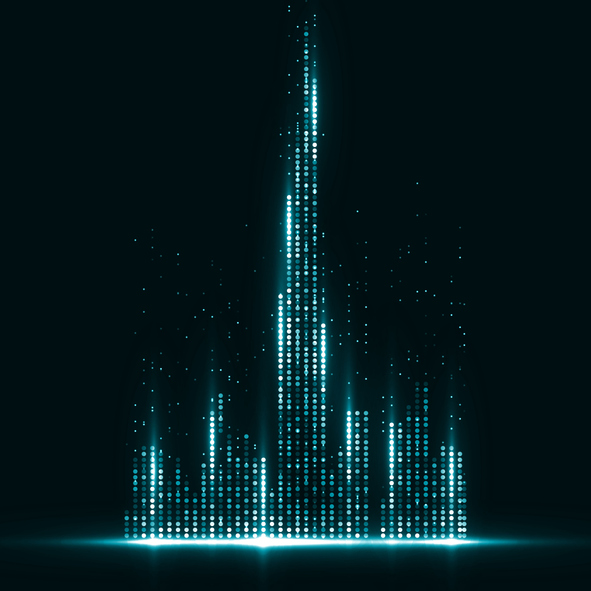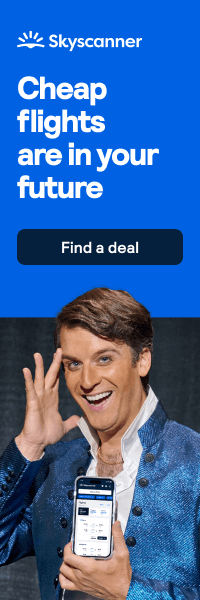According to a survey, sales agents only spend 35% of their time on selling.
They are usually occupied with various mundane and repetitive tasks. But sales automation can help to boost productivity and increase the amount of time spent on selling. In this article, we'll help you understand sales force automation and how it can benefit your small or large-scale business.
What Is Sales Force Automation?
Sales force automation refers to any software that automates the daily repetitive tasks that are expected of sales reps. It helps to reduce the workload, free up some time, and keep the focus on revenue-generation activities.
Sales force automation helps to streamline any part of the sales journey. For example, you can use software to automate prospecting, lead nurturing, and customer retention processes. It can potentially transform your sales operations.
More companies are investing in sales force automation to save precious time and money. According to Allied Market Research, the global sales force automation market is estimated to reach $7,773 million by 2023.
Benefits of Sales Force Automation
Sales force automation can be used to benefit your business in so many ways. But here are some examples of what you can do with SFA:
● Scheduling meetings
Sales force automation can help with meetings. You can easily schedule appointments through numerous tools. It's also possible to send automated reminder emails to the participants.
● Sending personalized emails
There are SFA tools that can assist with your email marketing efforts. You'll be notified when prospects open, click and reply to your emails. You can also use sales follow-up templates to send personalized emails to multiple prospects.
● Prospecting
Finding and qualifying potential customers is one of the essential duties of any sales agent. But you can use SFA tools to search for company websites, email addresses, and contact numbers that you can reach out to.
● Reporting
Many SFA tools allow you to generate reports in real-time. This helps to determine how well your sales reps are doing and what the results are like. Automated reports eliminate the need for collecting, analyzing, and representing data.
● Auto-dialing
Auto-dialing software is an example of sales force automation. It's a time-saving solution that helps to dial phone numbers automatically. Once the prospect or customer answers the call, the auto-dialer can play a recorded message or connect the call to a live agent.
● Lead nurturing
Sales force automation allows your sales agents to spend more time nurturing leads. Throughout the buyer's journey, it's important to keep the communication alive and let the customer know that you care about them.
Stats that make the case for automation
Sales force automation is gradually becoming popular as more companies continue to use software to improve their sales processes. According to Hubspot, some stats help to make the case for automation. For example, 61% of companies using automation reported exceeding revenue targets in 2020.
McKinsey also says that more than 30% of sales-related activities can be automated. According to Hinge Research, "High Growth" companies are about 31% more likely to accept and incorporate automation into core business processes than "No Growth" firms.
Tips on Integrating Sales Force Automation
Sales automation can help to scale your small business in no time. You can use it to reduce business costs, eliminate guesswork and boost the performance of your sales agents or teams. Here are some tips for integrating SFA:
● Start with small steps instead of trying to do everything at once
When it comes to sales automation, you'll find that there are tons of software out there. You should not try to automate all your processes at once. Rather, start with a few tools and seek to automate a few sales processes at a time.
● Make sure you understand your processes
Before integrating SFA, you need to look at your sales processes. Then, separate crucial activities from subordinate tasks. This helps to determine what needs to be automated and what doesn't. This way, you won't purchase or subscribe to tools that you don't need.
● Bring in the team and make sure they're properly trained
When introducing automation to your team, you should explain how it makes their work much easier, efficient, and efficient. Then, proceed to familiarize them with sales automation tools. Make sure to provide support to those who are finding it difficult to adjust to recent changes.
● Call in the experts
When integrating sales force automation, you should feel free to reach out to experts. They can help to set up and customize the tools for your business. Many SFA tools also provide customer support and a knowledgebase so users can get help whenever they need it.
Conclusion
Sales force automation can be extremely beneficial but you need to do your due diligence before integrating SFA. You can also use software to automate other business processes. Generally, it's nice to have a greater automation strategy for your entire business.