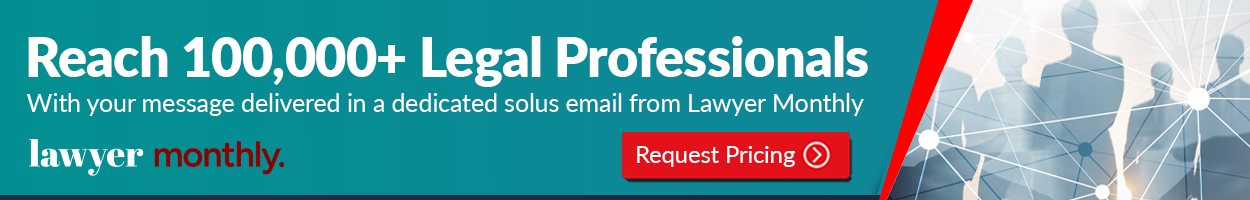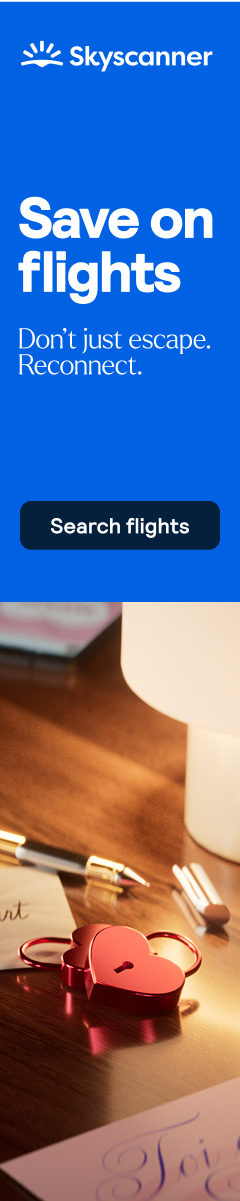A few years ago, most executives assumed their teams would spend the bulk of their time inside the office walls. Fast forward to today, and the office has stretched into coffee shops, home studies, and airport lounges. Work happens everywhere, and so does access to sensitive company data.
That shift has been a game-changer for productivity and talent retention, but it’s also introduced a new kind of boardroom question: how do we let people work freely without putting the business at risk? The answer lies in secure remote access—an area now under sharper scrutiny as hackers target distributed networks and regulators demand tighter compliance.
For CEOs and CTOs, this isn’t about understanding every line of code. It’s about grasping the fundamentals of risk management and knowing which tools, protocols, and cultural practices actually keep the organisation safe. In the sections ahead, we’ll break down the essentials in plain language so leaders can make confident, informed decisions.
Start with Strong Foundations
When it comes to secure remote access, there isn’t a single magic tool—it’s a framework built on several core principles. Think of it as building a strong lock for every digital door in your organisation.
Encryption is the first layer.
Leading platforms use TLS v1.2 and AES-256 encryption to safeguard authentication data as it moves between devices. Without encryption, credentials and files can be intercepted mid-transit—a risk no business can afford.
Personal keys add another lock.
Each device has its own secondary password (or “personal key”) stored locally, not on the server. Even if hackers compromise the server, they can’t unlock individual endpoints without that key.
Strong authentication goes beyond passwords.
Multi-factor authentication (MFA) combines:
- Something you know (a password)
- Something you have (an authenticator app or hardware token)
- Sometimes, something you are (like a fingerprint or face scan)
CEOs should ensure MFA isn’t optional—it needs to cover employees, contractors, and third-party vendors alike.
Control each session.
Session codes create one-time access windows that only the intended recipient can use. Policies should forbid sharing these codes via insecure channels, and IT teams must be able to cut off sessions in real time if needed.
Together, these practices form the foundation of a secure remote access environment—one that balances freedom and control while protecting sensitive company data.
Building Visibility and Compliance
Technology alone can’t manage risk. Executives need visibility into who accessed what, when, and from where. Advanced remote access platforms provide downloadable action logs and audit trails. If a breach occurs or a regulator asks for proof of compliance, comprehensive logs are your friend. Make sure your chosen solution can integrate with your security information and event management (SIEM) tool to centralise monitoring.
Compliance frameworks such as HIPAA, GDPR, and SOX increasingly scrutinise remote work. Demonstrating adherence means documenting encryption standards, access controls, and incident response plans. Regular penetration tests and third‑party security audits reassure stakeholders that your remote environment is hardened. Training matters, too: employees should be reminded that phishing emails often mimic remote access notifications. Encourage them to report suspicious messages rather than clicking links.
Empowering Productivity with the Right Tools
Security shouldn’t come at the cost of efficiency. The right tools let employees log in from anywhere—whether through a browser, a desktop client, or a mobile app—without slowing them down. Many platforms even support:
- File transfer and clipboard sharing with granular permissions
- Adaptive bandwidth optimisation to reduce lag on weaker connections
- Access scheduling so IT teams can align login windows with working hours across time zones
Of course, even the best systems work only if people actually use them. That’s why clear training and role-specific user guides are essential. When leaders themselves use secure remote access to computers, backed by safeguards such as MFA and personal keys, it reinforces a culture of security
Solutions such as RemoteToPC demonstrate how these principles can be put into practice, blending strong protection with day-to-day usability. For teams, that balance means freedom to work anywhere without compromising company data.
Encourage a Security‑First Culture
Technology stacks evolve, but human behaviour remains a constant variable. CEOs who prioritise security in internal communications and reward secure habits create a ripple effect.
- Consider incorporating cyber‑hygiene into onboarding and performance reviews.
- Host quarterly tabletop exercises where teams practise responding to a simulated breach, so procedures feel familiar in a real crisis.
- Encourage open dialogue about near‑misses and lessons learned; transparency fosters trust and helps prevent repeat mistakes.
When security becomes part of the company’s DNA, compliance isn’t a checkbox—it’s a mindset.
Conclusion
The shift to remote work isn’t a temporary experiment; it’s an enduring feature of modern business. For leaders, that means security strategies must evolve beyond the office perimeter. By investing in encrypted connections, multi‑factor authentication, session controls, and robust logging, CEOs can create an environment where employees can work flexibly without compromising sensitive data. In a world where reputational damage travels fast, proactively managing remote access risk is not just prudent—it’s essential for long‑term success.