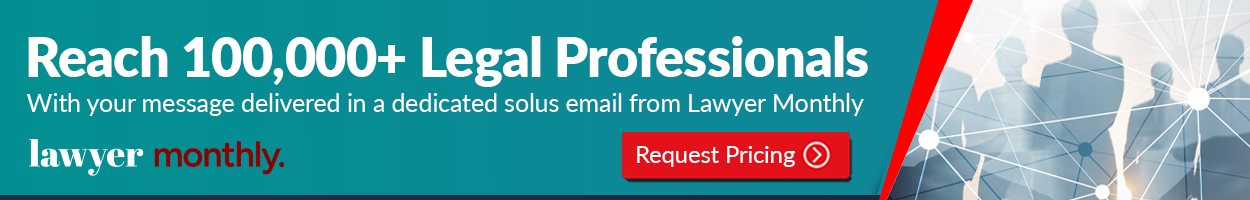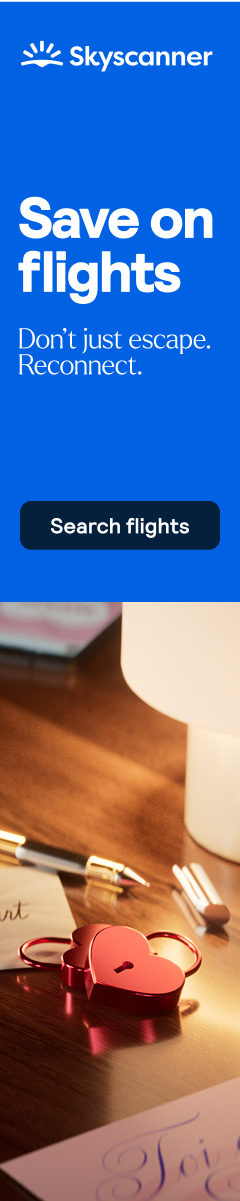Managing data can feel like wrestling a beast. Spreadsheets pile up. Numbers get messy. Hours vanish. But what if you could tame the chaos? Excel templates are the secret weapon for faster, smarter data management. They save time, cut errors, and make you look like a pro. Let’s dive into these templates and why you need them now.
What are Excel Templates?
Excel templates are pre-designed spreadsheets built for specific tasks. Think budgets, schedules, or sales trackers. They come with formulas, formatting, and layouts already in place. You just plug in your data. No need to start from scratch or reinvent the wheel. Searching for Google Sheets templates for free or paid ones? There are options. They’re like a blueprint for efficiency.
Why Templates Beat Blank Spreadsheets
Starting with a blank spreadsheet is daunting. You spend ages setting up columns, formulas, and formats. Templates skip that grind. They’re ready to go, tailored for your needs. Be it tracking expenses or planning projects, there’s a template for it. Plus, they’re often designed by experts, so you get best practices baked in.
Speed Up Your Workflow
Time is money. Templates help you work faster. Here’s how:
Plug-and-Play Simplicity
Templates are built for action. Open one, enter your data, and you’re done. No fiddling with formulas or formatting. Need a monthly budget? Pop in your numbers, and the template does the math. This cuts hours off repetitive tasks, letting you focus on what matters.
Consistency Across Tasks
Ever waste time fixing mismatched spreadsheets? Templates ensure uniformity. Every report, chart, or tracker looks the same. This is a lifesaver for teams. Everyone uses the same format, so there’s no confusion. Consistent data entry also means fewer mistakes.
Automation for Repetitive Tasks
Many templates include built-in formulas or macros. These automate calculations, sorting, or updates. For example, a sales template might auto-calculate totals or highlight top performers. Automation slashes manual work, speeding up your day.
Slash Errors and Boost Accuracy
Data mistakes can be costly. Templates help you get it right.
Pre-Tested Formulas
Building formulas from scratch invites errors. One wrong cell reference, and your numbers are off. Templates come with tested formulas. They’re designed to work flawlessly, so you don’t have to double-check every calculation.
Guided Data Entry
Templates often include prompts or predefined fields. These guide you to input the right data in the right place. For instance, a project tracker might have columns for deadlines, status, and owners. This reduces the chance of missing or misplacing info.
Visual Cues for Clarity
Good templates use color-coding, charts, or conditional formatting. These make data easy to read and spot issues fast. A budget template might flag overspending in red. Visuals help you catch errors before they spiral.
Versatility for Any Task
Every template is built differently. They’re flexible and cover countless needs.
Budget and Financial Tracking
From personal budgets to business expenses, templates simplify money management. They organize income, costs, and savings. Many include charts to visualize spending trends, helping you make smarter decisions.
Project Management
Juggling tasks, deadlines, and teams? Project templates keep everything on track. They map out milestones, assign responsibilities, and monitor progress. You’ll never miss a deadline again.
Data Analysis and Reporting
Need to crunch numbers or present insights? Templates for dashboards or reports make it easy. They pull data into clear visuals, like graphs or pivot tables. This turns raw numbers into actionable intel fast.
Who Benefits from Templates?
Anyone dealing with data can use templates. Small business owners save time on bookkeeping. Managers simplify team workflows. Even students organize study schedules. Templates level the playing field, making complex tasks doable for everyone.
Perfect for Teams
Collaboration is smoother with templates. Everyone works from the same format, reducing miscommunication. Shared templates also make handoffs easy. A new team member can jump in without a learning curve.
Great for Beginners
Not an Excel wizard? No problem. Templates don’t require advanced skills. They’re user-friendly, with instructions or tooltips in many cases. You get professional results without the expertise.
Final Say
Excel templates are a shortcut to better data management. Using them can save you hours, reduce errors, and make your work shine. No matter if you’re running a new startup or managing a team, these templates can deliver.