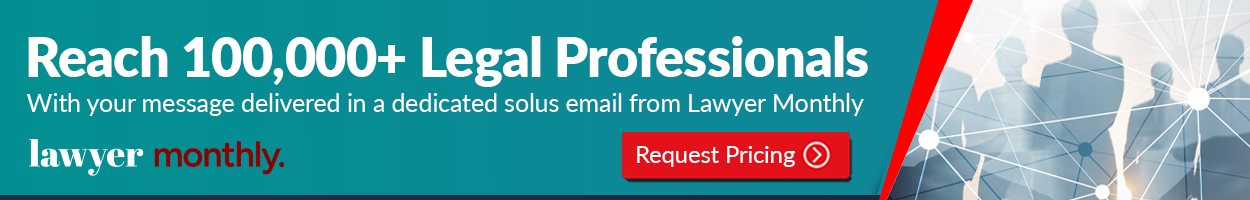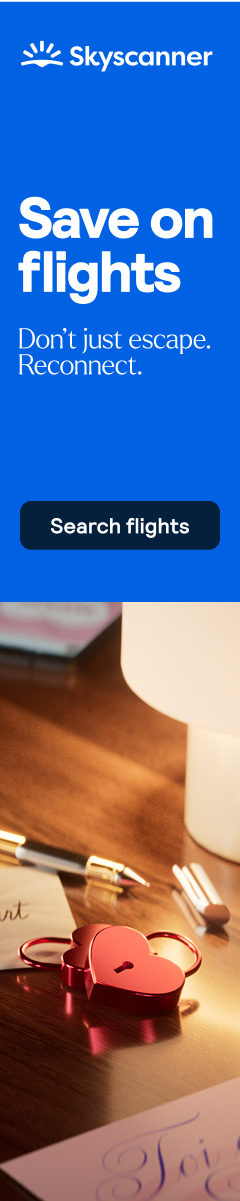Google’s AI Mode Is Here—And It Might Just Replace Half Your Staff
Google has officially entered its AI Era, and with it comes one of its most powerful offerings yet: AI Mode. Quietly rolled out across tools like Gmail, Docs, Sheets, and Search, this mode isn’t just another smart assistant—it’s a digital workforce built into your browser.
Whether you’re a startup founder, freelancer, or running a global team, AI Mode is already doing more than you think—and it’s just getting started.
What Is Google’s AI Mode?
AI Mode is Google’s latest leap in productivity, powered by its Gemini AI (formerly Bard). It integrates advanced generative AI directly into Google Workspace tools and mobile apps. With a simple prompt, you can generate content, analyze data, write emails, summarize documents, and even code.
It's like having a team of interns, analysts, and copywriters built into your screen.
Related: Google Could Lose Chrome: Tech's Biggest Breakup Looms!
How It Works
AI Mode is activated via a toggle or integrated buttons in your favorite Google tools. Here’s what it currently powers:
-
Gmail: Draft full emails, summarize threads, or reword your tone.
-
Docs: Create articles, meeting notes, proposals, or blog posts from a prompt.
-
Sheets: Generate formulas, forecast trends, and clean up data automatically.
-
Slides: Build pitch decks and visuals from text alone.
-
Search: Use AI overviews to get custom, synthesized answers fast.
Under the hood, it uses Gemini’s multimodal AI—meaning it understands text, voice, image, and code input—to deliver context-aware responses.
5 Ways Businesses Can Use AI Mode Right Now
1. Automate the Small Stuff
From scheduling emails to generating internal reports, AI Mode is slashing admin work by up to 60% in early user tests.
2. Supercharge Marketing
It can write social media content, draft newsletters, optimize SEO in Google Docs, and even generate creative taglines—all in your tone.
3. Smarter Decision Making
Use Sheets + AI to model financial forecasts, clean up budgets, and highlight risk patterns—without needing a data science degree.
Related: Larry Page Biography: Google Genius, Billionaire Visionary & Secretive Tech Titan
Related: Cameron Adams Biography: From Google Designer to Canva's Quiet Billionaire
4. Boost Customer Service
Combine Gmail AI with templates to quickly reply to customers, escalate complaints, or personalize outreach at scale.
5. Elevate Team Collaboration
AI summaries of meeting notes or documents in Docs means no one is ever out of the loop—even if they missed the call.
The Bottom Line
Google’s AI Mode is not a gimmick—it’s a scalable way to reduce workload, improve quality, and reclaim time. For businesses, it's the kind of automation that used to cost thousands in SaaS tools or outsourced labor. Now, it’s built into the apps you're already paying for.
The smartest companies in 2025 won’t be the ones with the biggest teams—they’ll be the ones with the best prompts.