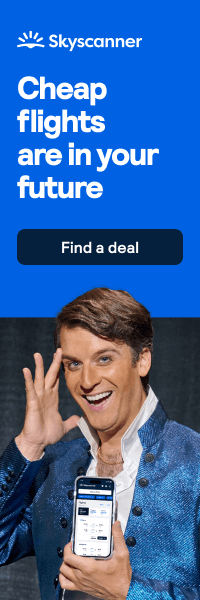Presenting is a skill you learn again and again as your role and what’s being presented changes, however, in a world of data and numbers, presenting has become a burdensome but necessary part of your CEO role.
So how do you improve? To help you along, here, Andy Cotgreave, data analytics expert at Tableau and author of the Big Book of Dashboards, talks CEO Today through the 10 golden rules of presenting.
It’s end of quarter, and it’s time for the review meetings. Everyone’s going to share their analysis of the previous 3 months. And what happens? Slide after slide of charts that, according to the presenters, show insight. But as far as you can tell, they show nothing: they’re too small, too complicated, or so badly formatted, you can’t see what the chart is showing. You could definitely do better than this; because you’re the CEO and you know the golden rules of presenting data.
Data has become a huge part of decision making in almost every organisation. As such any senior leader will frequently be called upon to present data to a variety of different audiences. Some of these audiences might be data experts, others will find even simple charts a struggle. Most will be somewhere in the middle. Regardless, each of them will be relying on your presentation to give them clear insights that will guide their plans.
Any senior leader will frequently be called upon to present data to a variety of different audiences. Some of these audiences might be data experts, others will find even simple charts a struggle.
- So, the first golden rule is to avoid these common mistakes when presenting data:
- Pointing to nowhere – the presenter stands by their lectern and says, “As you can see, this chart/slide shows …” and they point vaguely at the screen. In that moment, only one person in the room has any idea what’s being pointed at: the presenter.
- Going too quickly – the presenter knows their slides and what the charts mean. They then forget that for the audience, it’s the first time they’ll be seeing these charts. So the presenter rushes through the insight too quickly for the audience to understand.
- Overestimating the size of the presentation screen – if you are presenting to an audience (even if it’s two people) then it’s important to check the size of the screen you’ll be presenting from. It might appear to be big when you’re immediately in front of the screen, but is it that big from the other end of the Boardroom?
- Showing overly complex charts – business dashboards aren’t intended for a big screen, they are complicated by design; it’s important not to include the entire thing in one go, otherwise your audience will get lost trying to interpret what’s on the screen, rather than listening to you.
- Overly busy slides – this serves as a distraction for the audience and makes it difficult to communicate the most salient points.
We’re all guilty of making one of these mistakes, so what more can we do to make our presentations better? Here’s nine more golden rules you can follow.
- Learn to point – draw the audience to the exact place they need to look at. Move yourself to the screen itself and literally touch the part of the chart you’re referring to. If you can’t do that, add shapes and callouts to slides. Laser pointers are unreliable, but you can invest in new-generation pointers such as the Logitech Spotlight.
- Catchy charts - a chart MUST be understandable in about half the time it’s on the screen. Some simple ways to make punchy charts that get the message across quickly include:
- Bigger fonts - if you are designing slides on a laptop, stand up and move 3 metres away from your screen: can you still read the font? Probably not, so make the relevant text big enough to read.
- Seize space – how many times have you seen an image pasted into a slide, but it doesn’t fill the screen? You must fill the screen with charts. If you’re forced to use a corporate slide template with banners and backgrounds, hide them: your chart is more important.
- Keep it simple – Presentations are not the time to show off your skill at creating complex charts as your audience won’t have a clue what it’s showing. Bar charts and line charts are best.
- Important text must be horizontal – data software loves making labels fit by turning them on their side. Guess what? Your audience won’t read them.
- Reduce clutter – get rid of unnecessary labels; remove gridlines; round numbers to the nearest whole unit. Anything you can do to reduce the cognitive load on your audience will make the chart quicker to understand.
- Tactical titles – your slide/chart title should explain the message the chart contains.
- Colour is key – Use colour sparingly, to highlight information you want people to focus on.
Presenting information is the ‘last mile of data’. You might have access to a world-class analytics platform, with well-designed data sources and flexible analysis tools. But it is vital to be able to turn the insights the platform provides into data stories that you can share with stakeholders. Decisions can be made only when you share your insight effectively.