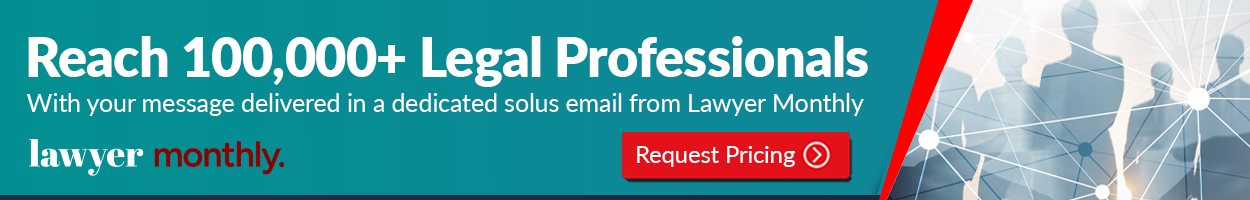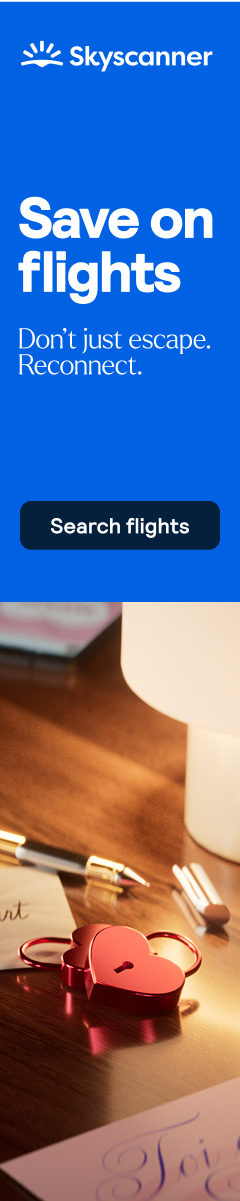In today’s fast-paced professional world, writing fresh LinkedIn updates consistently can be a challenge. That’s where a LinkedIn post generator comes in handy. AI-powered tools help professionals, freelancers, marketers, and entrepreneurs save time and stay active on LinkedIn without sacrificing quality.
In this article, we'll demystify how AI can help you create authentic, engaging LinkedIn content. You'll learn practical methods, discover top AI tools for post creation, and get actionable best practices. Whether you’re building your personal brand or boosting your company’s presence, this guide will help you navigate AI-driven content strategies with confidence.
Harness AI Efficiently with MagicPost
When it comes to streamlining LinkedIn content creation, MagicPost stands out. This AI-powered platform simplifies every stage:
- Idea generation: type a topic or goal and get a list of post prompts.
- Draft creation: MagicPost crafts a ready-to-share post using natural, human-like phrasing.
- Editing help: it suggests improvements to tone, clarity, and length.
- Scheduling & analytics: plan your posts ahead of time and track engagement metrics.
MagicPost is built for busy professionals who want a powerful assistant without requiring AI expertise. And it integrates well with other AI tools, making it a reliable central hub for LinkedIn content.
Why Use AI for LinkedIn?
- Save Time: Crafting a compelling LinkedIn post can take an hour or more—from idea formation to final polish. AI helps you jumpstart the process and complete high-quality posts in minutes.
- Maintain Consistency: Consistent posting is key to staying visible on LinkedIn. AI acts like a reliable teammate, offering ideas and drafting regularly, so busy pros don’t miss a beat.
- Spark Creativity: Even seasoned professionals have writer’s block. AI generates fresh angles, insights, and examples you might not consider on your own.
- Scale Your Efforts: Whether you post daily, weekly, or monthly, AI allows you to scale your content strategy. You can cover multiple themes, industries, or perspectives without burning out.
- Make Data-Informed Decisions: Many AI tools track performance—likes, comments, shares—and help you understand what resonates. This data guides future content planning.
Exploring AI Tools for LinkedIn Content Creation
Image from Unsplash
Here are three AI tools that stand out:
MagicPost
As mentioned above, MagicPost handles end-to-end LinkedIn post creation—from ideation to scheduling—with user-friendly interfaces and insightful analytics.
Taplio
Taplio is designed for personal-branding professionals. It offers AI-generated post ideas, an in-app content calendar, and team collaboration. It also integrates LinkedIn listening features to monitor relevant trends.
ChatGPT
A versatile AI model by OpenAI, ChatGPT can generate LinkedIn posts, suggest headlines and structures, and refine drafts. It requires some prompt engineering but can be customized for voice and style.
You might also explore tools like Jasper, Writesonic, and Copy.ai, which include LinkedIn templates and scheduling integrations. However, these tools often tie into broader content marketing systems rather than being LinkedIn-specific.
These AI tools serve professionals across industries—whether you're a freelancer seeking visibility, a startup marketer looking to generate leads, or an executive aiming to foster industry influence.
Step-by-Step Guide: From Idea to Post
Here’s a detailed process to get LinkedIn-ready content every week:
Define Your Weekly Goal
Decide what you want to achieve with this post. Are you looking to establish expertise, build your brand, share news, or spark engagement?
Generate Ideas
Choose an AI tool like MagicPost or Taplio and feed it your goal.
For example, ask MagicPost to suggest five post ideas around remote leadership, productivity, or industry trends.
Select and Refine
Pick the most compelling idea. Prompt AI to outline your post structure:
- Hook (first 1–2 lines)
- Context / story
- Insight or lesson
- Call to action (question, invitation, offer)
Write with AI Assistance
Use AI to draft the full post.
Example prompt:
“Write a 120-word LinkedIn post about managing distributed teams, with a strong opening hook and an engaging question at the end.”
Add Your Voice
Customize the tone:
- Use your signature phrases.
- Adjust sentences to match your speaking style.
- Add a personal anecdote or example.
Enhance Readability
Break text into shorter sentences and paragraphs; use emojis or line breaks if that aligns with your style—AI tools can do this too.
Review and Polish
Double-check for clarity, length, and correctness. Ensure your messaging is clear, error-free, and aligned with your voice.
Schedule and Post
Upload the final version to MagicPost or another scheduler. Choose the right time—typically mornings or lunch breaks in your audience’s time zone.
Monitor Performance
Track metrics such as impressions, engagement rate, and conversions. Note what works and what doesn’t.
Learn and Iterate
Use data insights to improve future posts. Re-brief AI based on successful post elements and align next topics accordingly.
Best Practices for Customizing AI-Generated Posts
- Keep It Conversational
While AI can articulate ideas clearly, it may sound formal. Add natural language, slang you’re comfortable with, or friendly emojis. - Use Personal Stories
AI-generated text can come to life with your real-world examples—client wins, lessons from failures, unique insights. - Stay on Brand
Ensure alignment with your professional branding—tone, order of ideas, formatting, even hashtag usage. - Engage with Questions
End posts with an open-ended question to elicit comments. AI can propose several options; pick one that feels natural. - Check Facts and Cite
If AI includes statistics or quotes, verify them. Provide links to reliable sources like the Harvard Business Review or LinkedIn’s own marketing blog. - Edit for Brevity
LinkedIn readers skim content. Keep it around 1–2 short paragraphs or 100–150 words. AI can help trim or condense. - Balance Keywords and Authenticity
Include relevant keywords for visibility (leadership, AI, marketing), but don’t "keyword stuff"—keep it genuine.
Common Mistakes to Avoid
Overly Robotic Tone
AI sometimes sounds like a formal marketer. Always rework sentences to meet your natural communication style.
Generic Advice
Phrases like “engagement is key” feel empty. Replace with specific actions (“I ask my team to share two wins every Friday because it builds momentum”).
Ignoring Grammar
AI is strong at grammar but occasional odd phrasing or long sentences can slip through. Proofread carefully.
Overreliance on AI
While AI can generate content fast, relying too much can dull your voice. Use it as a smart tool—not a replacement—for creativity.
Unverified Claims
AI might insert made-up stats or research. Fact-check every claim or include a trusted link (e.g., U.S. government research or reputable universities).
Real Examples of AI-Assisted LinkedIn Posts
Example 1: Leadership Tip
Human prompt to AI:
“Write a LinkedIn post about adapting leadership style during hybrid work.”
AI Draft:
“Leading hybrid teams means flexing your style. In person? Energize through shared moments. Remote? Rely on empathy and clear documentation. I encourage my team to update our shared task board daily — helps align priorities. How do you keep hybrid connections strong?”
Improved by Human:
“Leading hybrid teams means flexing your style. In the office, I make time for morning coffee check-ins. Remotely, we rely on empathy and clear documentation. One trick I use: I ask each team member to post a highlight and a roadblock on our shared task board every morning — it ensures priority alignment. What’s your best practice for keeping hybrid teams connected?”
Example 2: Industry Insight
Human prompt to AI:
“Create a LinkedIn post about the impact of AI in marketing with a statistic.”
AI Draft:
“AI is changing marketing — 58% of CMOs expect to increase AI investment in 2025. Personalized campaigns, chatbots, and predictive analytics lead the shift. Have you seen similar trends in your work?”
Improved by Human:
“Did you know that according to Gartner, 58% of CMOs plan to increase AI spending by 2025? In my own marketing work, we’ve seen chatbots boost response time by 40% and personalized ads improve conversions by 15%. Are you seeing similar trends on your team?”
Example 3: Freelance Advice
Human prompt to AI:
“Write a LinkedIn post advising freelancers on time management using AI tools.”
AI Draft:
“Freelancers juggle many tasks — AI tools help. Try MagicPost for scheduling posts, Trello for task tracking, and ChatGPT for drafting proposals. Find tools that fit your workflow. What tools do you use?”
Improved by Human:
“Freelancers wear many hats — project manager, marketer, writer. I rely on AI tools to stay sane and focused:
- MagicPost keeps my LinkedIn content calendar full and consistent.
- Trello helps me map out client deliverables.
- ChatGPT drafts outreach emails in seconds.
The result? I spend less time on admin and more on client work. What tools keep your freelance life in order?”
When citing best practices or research about AI and content, it adds credibility to include reputable external references. For instance:
A recent article reported by The Verge, among others—explains how the Times newsroom is already using AI tools like Echo for tasks such as editing, summarizing, and generating SEO headlines. Though journalists maintain full control over content, early integration shows clear efficiency gains in routine editorial work.
Tips for Successful AI Use on LinkedIn
Image from Unsplash
- Commit to a Posting Schedule
Decide on a cadence (e.g., 2 posts per week) and use MagicPost to schedule them in advance based on proper posting times. - Create Annual Content Themes
Map out 3–4 key content themes for the year and use AI to build topic clusters and ideas around each theme. - Experiment with Multimedia
Use AI tools to write captions for images or videos. A short video plus an AI-generated summary caption often outperforms text-only posts. - Monitor Analytics
Use MagicPost or Taplio dashboards to track engagement rates, click-throughs, and follower growth to refine your content strategy. - Update and Reshare
Convert well-performing LinkedIn posts into downloadable guides or repurpose them across newsletters, blogs, or emails. - Encourage Conversations
Ask open-ended questions and moderate comments to foster community and boost post visibility.
The Future of AI-Driven Professional Networking
AI-driven content is just the beginning. As platforms like MagicPost evolve, we can expect:
- Real-time trend analysis: AI may soon recommend posts based on trending keywords in your industry.
- Automated multimedia creation: Built-in AI for image or short video creation will make multi-format posting seamless.
- Enhanced personalization: AI will learn your tone, style, and audience to craft even more on-brand content.
- Cross-platform integration: Draft a LinkedIn post and automatically adapt it for Twitter, Instagram, or newsletters—all from one dashboard.
These developments will allow professionals to build stronger personal brands with less time investment—creating opportunities for deeper business connections, partnerships, and career growth.
AI-powered content creation tools like MagicPost, Taplio, and ChatGPT are transforming how professionals engage on LinkedIn. They save time, boost consistency, and support creativity—all while preserving your unique voice and style.
To use AI effectively:
- Start with a clear content goal.
- Use AI to generate ideas and drafts.
- Inject your personal touch—custom phrasing, tone, anecdotes.
- Apply best practices—edit for clarity, fact-check, add questions.
- Schedule consistently and track results.
- Iterate based on feedback and metrics.
The future of LinkedIn content is bright—and AI is your smart partner. When used thoughtfully, AI helps you stay top-of-mind, build trust, and grow both reach and impact—without sacrificing authenticity or effort.