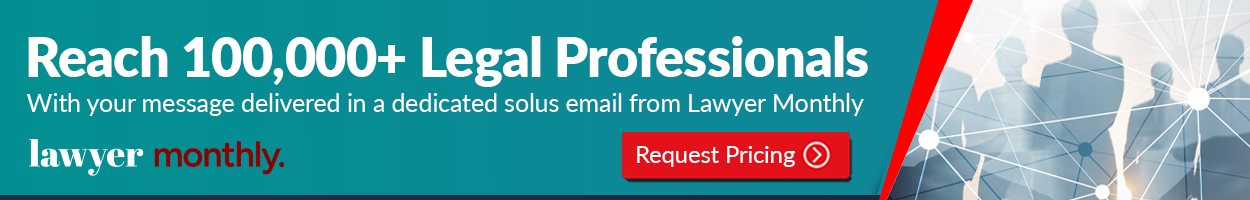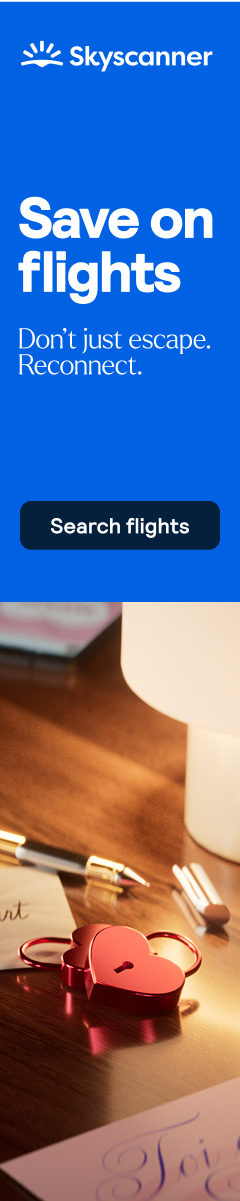Microsoft Excel continues to be one of the most crucial tools in the workplace. Whether you’re in finance, marketing, administration, or even creative industries, proficiency in Excel can significantly boost your productivity and efficiency. More importantly, investing in Excel training courses can help transform your career, opening doors to promotions, new roles, and even higher salaries.
So, what makes Excel such a career game-changer, and how can Excel training courses help you unlock your full professional potential? Let’s explore.
The Value of Excel in the Modern Workplace
Excel is a powerful tool for data analysis, budgeting, forecasting, project management, reporting, and much more. Employers around the world value candidates who are skilled in Excel because it saves time, improves accuracy, and supports informed decision-making.
From small businesses to multinational corporations, Excel is the go-to software for organizing information and performing calculations. Its versatility means that professionals who are proficient in Excel are often better equipped to handle complex tasks and contribute more meaningfully to their teams.
Why Excel Training Courses Matter
While many people know the basics of Excel, such as how to enter data and create simple formulas, few understand its full capabilities. Microsoft Excel Training Courses bridge this gap by offering structured learning, hands-on practice, and real-world applications.
Here’s how Excel training courses can transform your career:
1. Boost Your Efficiency and Productivity
One of the biggest advantages of Excel training is the ability to work smarter, not harder. With the right skills, you can automate repetitive tasks, use formulas to save time, and generate reports with just a few clicks. You’ll learn functions like VLOOKUP, IF statements, conditional formatting, and pivot tables—tools that help you work faster and more accurately.
2. Enhance Your Data Analysis Skills
As businesses become more data-driven, the ability to interpret and present data effectively is highly sought-after. Excel training courses teach you how to use tools such as Power Query, charts, and dashboards to visualize data and identify trends. These skills are especially useful in roles like business analysis, marketing, finance, and operations.
3. Open Up New Career Opportunities
Proficiency in Excel is often listed as a requirement in job descriptions across various industries. By adding Excel certification or advanced skills to your resume, you instantly become more attractive to employers. Whether you’re applying for a promotion or switching careers, Excel skills can help you stand out from the competition.
4. Improve Accuracy and Decision-Making
Mistakes in spreadsheets can lead to costly errors. Excel training helps you understand how to build models and perform calculations that are accurate and reliable. You’ll learn how to use data validation, error checking, and auditing tools to minimize risks and improve the quality of your work.
5. Gain Confidence and Professional Credibility
Confidence goes a long way in any career. When you know how to handle data, generate reports, and troubleshoot issues in Excel, you’re more likely to take on challenging projects and lead initiatives. Employers also respect professionals who invest in their own development, and completing Excel training signals that you’re proactive and committed.
What to Expect in an Excel Training Course
Excel courses are typically offered at different levels—beginner, intermediate, and advanced—so you can start from where you’re comfortable and build up. Topics covered may include:
- Basic functions and formulas
- Data sorting and filtering
- Charts and visualizations
- Pivot tables and pivot charts
- Advanced formulas like INDEX & MATCH
- Macros and VBA (for automation)
- Data analysis tools and dashboards
Many training providers offer online options, making it easy to learn at your own pace. Some also provide downloadable resources, practice files, and certification upon completion.
How to Choose the Right Excel Training
When selecting an Excel training course, consider:
- Your current skill level and goals
- The reputation of the training provider
- Course content and practical exercises
- Availability of certification
- Flexibility (self-paced, live sessions, etc.)
Look for courses that are interactive, offer hands-on examples, and cover scenarios relevant to your industry.
Try Excel Training Courses
Learning Excel can provide you a competitive advantage whether you're just starting out or hoping to go up the corporate ladder. By enrolling in an Excel training course, you gain not only technical skills but also the confidence to tackle complex tasks and drive results in your organization.
In a job market where digital skills are more valuable than ever, Excel training could be the key to transforming your career. Don’t just use Excel—master it, and let it take you further than you ever imagined.