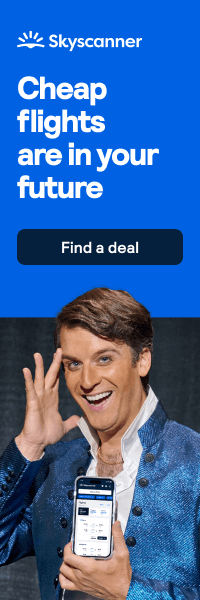Browsing the expanse of the internet can feel overwhelming at times due to the potential risks that exist today. It's essential now more than ever to prioritize a secure and smooth online browsing experience for yourself. The article focuses on sharing some techniques that could greatly improve your online adventures. We will discuss practical advice on enhancing browser security and efficiency for users navigating the digital landscape.
Make Sure to Keep Things Up to Date on a Basis
One of the important browser tips is keeping your browser secure and running smoothly. You should update it with developer patches to fix security issues and enhance performance features. This way, you can prevent cyber threats from affecting your browsing experience. It's important to always have the most recent version installed. Consider allowing automatic updates for added convenience without the need for constant manual monitoring.
Use Passwords for Security
Creating a password is essential to protecting your accounts from access threats. Mix upper- and lowercase letters with numbers and symbols when crafting passwords to make them more secure. Avoid terms like birthdays or popular names to enhance password strength. Using a password management tool is recommended, as it can produce and save passwords for platforms to minimize security vulnerabilities.
Set Up Two Factor Authentication
Two-step verification (also known as 2FA) enhances security by demanding a confirmation method beyond a password. This could be a text message or email code and authentication app input. It deters unauthorized access even if passwords are somehow compromised and safeguards personal data better across various online platforms that provide this essential feature.
Clear Your Cache and Cookies Regularly
Over time, as you use your browser, more and more cookies and cache files can build up, which could slow down its performance. You should clear these files regularly to speed up your browsing and keep your online activities private. Cookies have the ability to track what you do online, which could potentially result in you receiving ads or having your data compromised. Many popular browsers offer ways to clear cookies and caches, which are usually located in the history or settings sections.
Use Ad-Blocking Software
Ads can be quite bothersome and potentially harmful since they can carry harmful software. Ad blockers remove these components, leading to a cleaner browsing session. They also help speed up page loading times and minimize distractions. Several add-ons come with options, giving users the freedom to decide which websites to block ads from.
Utilize the Incognito or Private Browsing Feature
Incognito or private browsing mode prevents your browser from saving your browsing history, cookies, and form data. This feature is particularly helpful when using a shared or public computer. Although it doesn't completely hide your identity online, it does stop the browser from keeping any information stored. Most web browsers have this option available through the menu settings.
Be Cautious When It Comes to Browser Extensions
Using browser add-ons can boost features but also bring dangers into play, as some extensions might gather information or create openings for security breaches. That is why it's vital to investigate and add reliable add-ons from well-known sources. Also, periodically review installed extensions and remove any redundant ones or those that raise suspicion.
Ensuring Safe Wi-Fi Connections
Using Wi-Fi networks may put individuals at risk of cyber dangers. We recommend refraining from carrying out important transactions on public Wi-Fi sources. When essential, opt for a Virtual Private Network (VPN) to secure data encryption and ensure privacy. VPN services create a passage for traffic to prevent unauthorized access by hackers and other harmful actors.
Make Sure to Keep Yourself Updated on the Scams
Phishing schemes frequently masquerade as messages to deceive individuals into disclosing data. Identifying these activities can avert repercussions. Always authenticate the sender's identity and refrain from interacting with hyperlinks or attachments. Several web browsers now incorporate safeguards against phishing attempts to warn users of hazards.
Make Sure to Back Up Your Files
Keeping data backups is essential to safeguarding your information in case your device is hacked or compromised. Favourable alternatives for storing backups include cloud storage services and external hard drives. With updated copies of files at hand, you can reduce the risk of losing data due to a cyber attack or hardware malfunction.
Conclusion
In the shifting realm of the internet world, it's crucial to remain aware to guarantee a seamless online journey. Following these pointers for your browser not only boosts safety but also improves efficiency. By being proactive in your approach, you can confidently explore the landscape of possible risks and be prepared to tackle them with ease.