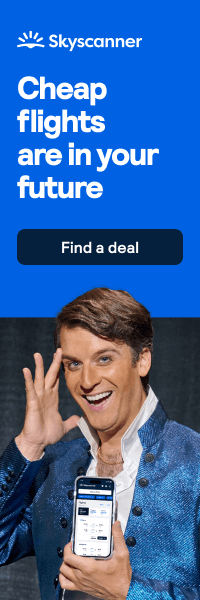Learn how to modernize your business operations by digitizing processes like HR, CRM, project management, and more.
As a business owner today, you need to keep pace with customers who expect fast, efficient service in this tech age. Whether it's addressing inquiries or tracking shipments, your core business processes are under constant pressure to adapt.
Customers now demand personalized, on-demand experiences – they won't wait for paper-based systems. To meet rising demands, you must digitize your operations and leverage the latest technologies. This comprehensive guide will walk you through assessing, digitising, and streamlining your operations for maximum results. You will learn how to implement digital solutions for your various business processes and continuously improve them over time.
Assess Your Current Processes
Before jumping into any digitization efforts, it's important to take a step back and evaluate how work gets done within your organization. Only by understanding existing processes can you properly identify areas that would benefit most from business optimization with Zoho One or other process automation software.
Process Audit
Start with conducting a process audit to document your key business operations fully. This involves:
● Mapping out each process from start to finish using flowcharts
● Noting inputs, outputs, decision points, roles involved at each stage
● Estimating time spent on each step
● Identifying variations or bottlenecks that slow things down
A process audit provides much-needed visibility. As the saying goes, "You can't improve what you don't measure."
Prioritization
Once you have a clear picture of processes on paper, it's time to prioritize where to focus digitization efforts first. Consider:
- Processes that involve the most manual, repetitive tasks
- Those that require data entry or paperwork across departments
- Areas with the biggest room for error reduction
- Operations that automated workflows could improve
Thinking holistically about business optimization will help determine where technology can most impact operational efficiency and productivity.
When you take the time to understand what you currently have in place, you set the stage for meaningful process enhancements. Don't skip this important first step when planning your digitization strategy.
Research Digitization Solutions
Once you've mapped your processes and honed in on areas for improvement, the next step is researching software options to optimize those workflows. The goal is to find solutions that seamlessly automate manual tasks, speed up bottlenecks, and enhance process efficiency.
When evaluating solutions, consider factors like:
- Features: Does the software provide all the tools needed to digitize the mapped processes? Prioritize must-have functionality.
- Ease of use: Will employees be able to quickly and easily adopt the new software with minimal training? Seek intuitive interfaces.
- Integration: Does the software integrate well with your other systems and allow smooth data handoffs? Integration is key.
- Cost: What is the pricing model - one-time fee, monthly/annual subscription, or per user? Ensure it aligns with your budget.
- Scalability: Can the solution scale up as your business grows in size and complexity? Pick systems that support growth.
It's a good idea to look at platforms that combine many tools. Zoho One is an example containing CRM, HR, accounting, inventory, and more features, all ready to work with each other. These "all-in-one" systems save you the effort of connecting different apps separately. Everything already talks to each other, making things easier to set up and use.
Roll Out the New Processes
You've assessed your operations, identified focus areas, and selected software to automate workflows. Now, it's time to implement your new digitized processes.
Training and Communication
Rollouts require proper preparation. Develop a training plan for all teams impacted by changes. Provide demos and documentation for any new systems or capabilities.
Communicate the rollout schedule, go-live date, and process for addressing issues. Training helps ensure smooth adoption and minimizes post-launch problems.
Pilot Testing
Consider piloting with a small group or single department before full implementation. This allows you to test functionality, gather user feedback, and work out any kinks before company-wide changes.
Gradual Launch
Launching everything at once can cause problems if issues are found later. Instead, roll out changes one step at a time, like by department or process, to ensure a smoother transition during digital transformations.
Post-Launch Support
Have resources available after going live to answer questions and address technical issues. Collect feedback through surveys to continually enhance training, documentation, and your new optimized digital workflows.
Preparing stakeholders and thoroughly testing new systems from the start pays off. It reduces frustrations after launch and speeds up the adoption of technology that makes processes smoother.
Monitor and Improve Digitized Processes
Your work is not done once initial deployments are complete. To continuously enhance effectiveness, monitor KPIs, and refine processes based on data and usage.
Track Key Metrics
Look at how much time and money each workflow now saves. Also, see error rates and how much each person can do. You can also ask users questions about how easy processes are now and if they like them. Regular reports on these metrics help see if changes are paying off. They also find any workflows still needing work.
Process Reviews
To continuously assess digitized processes, schedule routine reviews routinely with key stakeholders at least quarterly. During these reviews, conduct interviews and focus groups to collect informative feedback from users. Then, discuss illuminating insights gleaned from metric analyses and any problematic workflow issues that have emerged. Following that, brainstorm novel new ideas for enhancement generated from the lessons learned.
Adjust and Evolve
Upon analyzing the captured data and receiving feedback, refine streamlined processes whenever necessary. For example, refine an approval process to be faster while maintaining integrity through two-person reviews. Similarly, update involved systems by enabling practical features like mobile approvals or customizable fields to collect pertinent data. Additionally, tweak settings like notification templates and reminder triggers to optimize workflows. Adjust performance metrics and report formats gradually according to evolving needs.
Expand Digitization
When the first workflows you improved are working well, look for more ways to use digital tools. See if expense reports or other tasks could also be easier with technology. Take the solutions you tested and use them in other parts of the business too. This spreads around the benefits even more. The solutions will work since you know they help already. Keep making more and more of the company paperless and quicker this way.
Reassess Annually
Schedule yearly reviews to stay aware of how workflows are going. Re-evaluate priorities in light of any changes to ensure efforts target the most impactful areas. These periodic assessments consider emerging tools, evolving company needs, and shifting market conditions to update objectives constantly. The continuous examination helps optimization endeavours stay relevant and productive.
Conclusion
Running a business involves juggling endless processes – but are yours optimized for peak efficiency? This guide shows you how to identify areas for improvement, automate workflows with the right tools, roll out changes seamlessly, and continuously refine operations. Follow our step-by-step approach to eliminate waste, boost productivity, and keep transformations on track long-term.