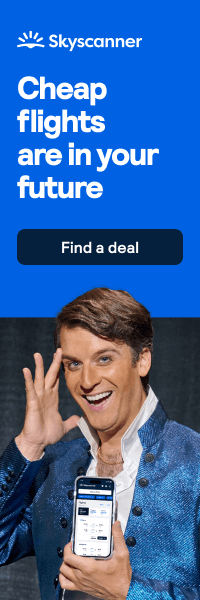Holding efficiency within a business is essential for optimal functioning.
Whether you run the entire company or a small team within an organization, maintaining top performance should always remain a priority. One of the easiest ways to improve these operations is by reducing operating costs, optimizing revenue, or combining both items. Outside of these functions, enhancing marketing and general sales efforts can help increase the company’s growth and success. One simplified way to assess your company’s current initiatives is through analytic tools. These analytical tools often include heat maps or other comprehensive work to help your company understand the data.
What is a Heat Map?
Heat maps work to collect various sets of data and help present them as color-coded circles within a geographic map. The colors will represent different projected data densities, particularly within a specific radius of influence. When a particular area holds a high concentration of data, the color becomes highly saturated according to the user’s preferences. As business owners manually adjust the circle’s radius, more insight is gained into the geographical statistics that could otherwise go unnoticed.
Anyone creating a heat map should choose a multi-color variety that outlines specific colors for varying densities. Alternatively, a single color with varying shades (for instance, holding a bright red color for high concentrations of data and pastel pink for lower concentrations of data).
What is Found within a Heat Map?
Heat maps work to connect companies with concrete pieces of data trends that could otherwise be difficult to identify. The data might include differing populations of customers, saturated physical locations, and the highest areas of revenue.
Developing an Understanding of Market Availability
It doesn’t matter if your company holds a physical store location or offers eCommerce products worldwide; heat maps will show owners which customers have access to your brand. A gradient map also shows businesses where store locations are within a specified region (most often, store locations can be used as a reference point against other data sets). The business owner can then evaluate where the customer base is concerning the physical store address.
Understanding Sales Density
Heat mapping allows business owners an opportunity to build metrics of sales density. A heat mapping tool will help identify any areas currently underserved or lacking remarkable sales territories. Other metrics can use geographic heat maps, integrating the sales data within a geographic location.
Defining Sales Territories
A heat map allows business owners to determine whether a sales territory is performing at a peak by considering current geographic heat maps connected to the accounts. Should specific areas perform beyond other groups, adjustment of the sales territory may be necessary to remain diligent with all clients.
For instance, busy city centers may require two separate representatives to split the region due to popularity, while rural areas may only need one representative for the sale level. Businesses should always consider the population size over a primary geographic boundary, as adjusting the sales territory allows for growth without sacrificing the quality of service.
Building on Key Components of Heat Maps
A heat map offers critical information about present data, including the business’s performance overall. For instance, an organization can use heat maps to establish the most popular products. The heat map can also determine which areas require additional targeting for marketing or advertising efforts, whether the conversion rates are building or well-established. Any areas struggling with sales could signify an opportunity for growth within the boundary (or it could identify a target audience that isn’t interested in a product).
How to Build a Heat Map for Businesses
Establishing a heat map will start with third-party mapping software. These programs often take location-specific data and transform it into an easy-to-understand image. The user can then select a radius on the map, narrowing down the focus. After the map is built, building a heat map is available with visual components.
These components include a set color scheme, radius of the area, and opacity of the design. When the design components finalize, users can fully integrate the heat map. Print the map or formulate it as a transferrable PDF file. Depending on the reference piece moving forward, these maps can also be uploaded as an attachment or image.