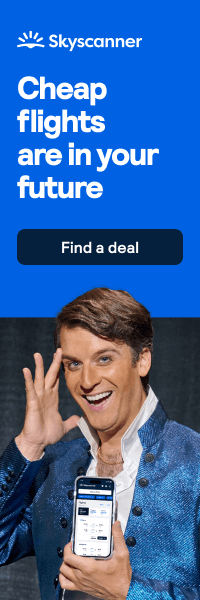When you start reading about cybercrime, it becomes apparent that we will all, sooner or later, have our cybersecurity at least threatened if not compromised. And cybercrime goes far beyond financial losses; people have lost their identity, they have been harassed and publicly shamed. The list goes on.
Rather than panicking and considering pulling the plug on all things internet, we’re here to empower you to protect yourself from cyberattacks, as much as possible. From simple prevention steps to identity protection, read on to find useful tips on how to make your online identity as bulletproof as it can be.
What exactly is cybercrime?
Broadly speaking, cybercrime is any criminal activity that happens through a computer or other device connected to the internet. Within this generalised definition, there are many types of cyberattacks, such as:
- Malware: Installing malicious software by clicking on a link or an e-mail attachment. This software can then manipulate your data or how your device works.
- Phishing: When the attacker pretends to be a reputable individual or institution and manipulates you to share personal data or send over some funds.
- Identity theft: When your personal information is stolen and used to impersonate you in front of different institutions.
All of these become even more worrying in the light of modern advances such as artificial intelligence and deepfake voice technology that can create realistic images, videos or sounds. This allows the attacker to successfully impersonate the person whose identity they stole, or to pretend to be someone else to get your trust and consequently, your personal information.
Top tips to protect your safety online
1. Keep your passwords safe and strong
Choose strong passwords that are at least 12 characters long and are a combination of letters, symbols and numbers. Don’t use easy-to-guess words. You should update your passwords every three months and keep a list of all your logins on a physical medium, in a notebook for example, instead of on your computer.
2. Update software regularly
Without question, you need reliable protection software on all your devices to detect and block possible threats. Set up reminders to update your software on a regular basis so that your devices are always up to date with the latest protection mechanisms out there.
3. Check your social media security
We often worry about tracking and data collection, yet we regularly reveal tons of personal information that can be abused and used against us. Attackers can get all sorts of information by searching through your social media profiles, such as your address, your parents’ names, your favourite pet’s name and your date of birth. All of this information can be used for identity theft.
Make sure to check your privacy settings on all of the social media platforms you use, so that your personal information can only be revealed to friends you know in real life.
4. Use identity protection
Discounted identity protection won’t be a burden to your budget, but it can make all the difference to your online security. Choose one that offers all-in-one packages for maximum efficiency, including VPN (it encrypts all data transmitted by your devices and is ideal if you often use public Wi-Fi), alerts for possible breaches, etc.
5. Question everything
Whenever you receive an e-mail, check for red flags:
- Is the sender someone you know?
- Does the e-mail address match the URL of the service the e-mail allegedly was sent from?
- Does it contain links inviting you to click on them?
- Does it contain attachments you didn’t expect to receive?
- Does it explain a highly unlikely and unfortunate situation, asking you for financial help? Or does it offer a lucrative (and unrealistic) investment opportunity?
Phishing e-mails are designed to get your attention and your trust, and then trick you into unknowingly installing malware or disclosing your personal information.
6. Use secure websites and services
First, check if the URL of the website has "https" in front of the website address; the “s” at the end means that the communication between you and the website is encrypted and secured. Check if the website uses a reputable payment software, such as PayPal or Stripe. And don’t download any PDFs or programs from websites you don’t know well.
7. Educate your family, especially elderly and children
Children and elderly family members are particularly sensitive to online malversations, and they need to be educated on how to use the internet and social media safely. Set aside some time to run them through all of the tips above and review their current internet use for potential threats.
Take control of your cybersecurity
The cost of cyberattacks, whether financial or other, justifies the effort we should all put into securing our online presence. Our virtual lives are here to stay, and it is our responsibility to keep them as secure as possible.