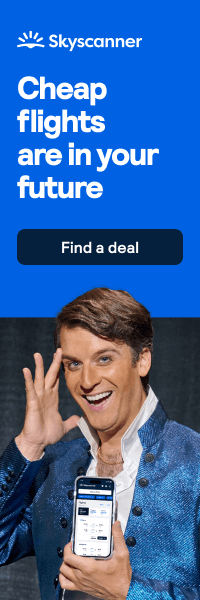Being a CEO is more than just managing a business and being the face of the company, it’s about living a certain lifestyle, making everyday decisions for the bigger picture, and micro-managing your time down to each detail, so having a couple of gadgets that make your life easier can actually be really helpful.
The same goes for creatives CEOs, so leaders in fields of photography, cinematography, graphic design, architecture, fashion, art, music or any other creative sector. Below we take a look at 10 top picks for creative CEOs, with gadgets that will not only make your work faster and more efficient, but better and more valuable in the long term.
1. Seagate Lacie Mobile SSD

Seagate are at the top of their game when it comes mass storage, and being a creative CEO you’re probably working daily with large data files like images, videos and sound. The Lacie Mobile SSD comes with a maximum capacity of 2Tb and runs up to 540MB/s of go-go-go speed with USB-C, USB 3.0, Windows, and Mac compatibility.
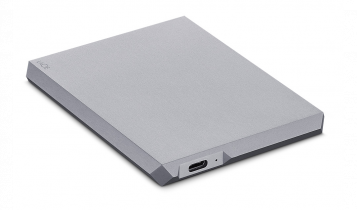
It looks beautiful and runs like a dream. It’s a portable SSD and at these speeds, editing huge projects should come with zero issues, even if you’re out an don-the-go. You can copy thousands of images within minutes and run adobe editing suites straight from the drive without any lag.
You have to get the Lacie Mobile SSD if you want all of your files in one place with the ease and practicality of super-fast access. Grab yourself one of these for your everyday creativeness.
2. Samsung Widescreen CJ890
Whatever project you’re working on, you need a big screen. A larger screen, or multiple screen at that, are known to maximise efficiency and workflow. It’s pretty straight forward; the bigger your screen is, the more you can fit on it, the more you can see at one time, and with most creative design projects, having numerous windows open is not uncommon.

The Samsung 49" CJ890 Super-Ultra-Wide Monitor is the mother of all business monitors. It helps you work more comfortably and more efficiently, thanks to it’s super wide and ergonomically curved design. Alongside all the ports you could possibly need, 7W Stereo Speakers and a very special 32:9 aspect ratio, you also benefit from a very rapid 144Hz screen refresh rate, which provides flawlessly smooth scenes and can be adjustable to 60Hz/120Hz for optimised monitor performance.
Having used this here in the office for a few weeks, my best opinion on it is that it’s big. It’s wide. Wider than you might imagine. So if you have the space and need the practicality, I would highly recommend the Samsung CJ890.

3. Sennheiser Momentum TW

As a creative CEO you also need to hear everything exceptionally well, preferably without wires. Step in the Sennheiser Momentum TWs. These wireless earbuds are true wireless, are some of the most comfortable earbuds I’ve ever tested, and they deliver above the benchmark sound quality.
They also connect to a smartphone app that allows you to control the EQ spectrum, which most other earbuds do not have. Equally, answering calls and talking in the open air was brilliant, which with you being a creative CEO, you’ll be doing a lot. While you’re working on projects, whether you’re listening to music in the background or making sound an essential part of your work, these earbuds will serve you well.

Sennheiser let me try these out and I was after finding the sweet fit in my ears, I was very impressed with the quality. They connect really quickly too, meaning I’ve found it really easy and swift to disconnect from the computer and connect to my smartphone within seconds. 5 stars out of 5. Go and get a pair of these.
4. Solo NY Bags

While you’re travelling to your next big project, you’re going to need a decent bag. We’d suggest either of these Solo NY designs: the Zone Hybrid Briefcase or the All-Star Backpack Duffel. I personally prefer the small duffel bag. It’s compact, it fits everything I need into it, and it doubles up as a backpack. The straps come right out of the back really easily.
I usually have quite a bit of gear with me, including my camera, a few lenses, my laptop, earphones, drives and my water bottle. I also carry several cables, a notepad, pens and other bits and bobs, so having a compartmentalised bag is super essential.

These Solo NY bags look very smart and are ideal for compact travel from one location to the next, they look amazing and are the most practical bags you could hope for in a sleek cool design.
I got to use both of these designs for a few weeks and found them to be more than satisfactory. They did the job well, look great and all-in-all made my life much easier.
5. Wacom Cintiq Pro Pad & Pens
Ranging from 13” to 32”, Wacom’s Cintiq Pro is our suggested design tablet. With Wacom’s most natural pen experience and their biggest screen yet, this sector leading innovation allows you to draw and design straight onto your project, through the Wacom screen. Enhancing every creative breakthrough, a tablet like this helps speed up the process, eliminates the need for keyboard shortcuts or mouse movement, and puts you in touch with your creative output. Literally.

The pressure sensitive pen has no lag, no parallax and doesn’t require batteries or recharging, so its perfect to just take along with you anywhere and get on with those important creative projects you’re always working on. On the other hand, the etched glass screen provides a distinct, tactile experience as you draw, mimicking the feel of a pen on paper. It’s a must have if you’re in design, fashion, architecture, graphic design or similar industries.

6. UAG Tablet Cases
 Speaking of tablets that make your life easier, you probably already use an android tablet, Windows tablet or Apple iPad. You also likely carry these everywhere; to meetings, on the train, on site, on location, home and in the office, and often in these scenarios, being a creative CEO can be a dusty and bumpy ride. This is where you’ll need extra protection for your gear, or in other words, Urban Armor Gear.
Speaking of tablets that make your life easier, you probably already use an android tablet, Windows tablet or Apple iPad. You also likely carry these everywhere; to meetings, on the train, on site, on location, home and in the office, and often in these scenarios, being a creative CEO can be a dusty and bumpy ride. This is where you’ll need extra protection for your gear, or in other words, Urban Armor Gear.
We tried out the UAG Metropolis series for an iPad Pro 10.5” and found it to be rugged and lightweight, with enough practicality to keep on using it day in day out.
 You can’t really walk around with an iPad and not have a decent case on it, so your best bet is getting one of these impact-resistant, feather-light cases, complete with tactile grip, easy access to the touchscreen and all ports. It’s compatible with all smart covers and keyboards, and features both an adjustable and detachable stand as well as an Apple pencil holder. This would be my bes6t recommended tablet case brand of 2019.
You can’t really walk around with an iPad and not have a decent case on it, so your best bet is getting one of these impact-resistant, feather-light cases, complete with tactile grip, easy access to the touchscreen and all ports. It’s compatible with all smart covers and keyboards, and features both an adjustable and detachable stand as well as an Apple pencil holder. This would be my bes6t recommended tablet case brand of 2019.
7. Loupedeck
If you use Adobe suites, you’ll be very used to moving your mouse towards the exposure meter, the contrast meter or the colour wheels, and winging your hand movement towards the desired result, whilst staring at your image or frame hoping to nail the right colour or look. The Loupedeck console, designed with creative CEOs in mind, makes this process 100 times easier, faster and less frustrating.

We tried the Loupedeck and found that for video editing it was most useful when it came to colour grading, whilst in photo editing it was useful for pretty much all functions. This is a device to consider if you edit photos, videos or colours all the time. It has numerous functioning knobs and meters you can swap for different functions of your choice. In fact, the whole console can be setup to suit your workflow. Now you can sit back and enjoy the flow of editing, allowing you to focus on what’s important - your craft.
In my opinion, this is one of the most useful gadgets any photographer should have in their arsenal. I liked it so much I had to go and purchase one for myself.

8. Palette

Similarly to the above, but with a few less functionalities, the Palette does an excellent job of making your editing flow faster, more efficient and more satisfactory. The special feature the Palette has however, is the ability to swip-swap all the parts around to your heart’s content, you can literally remove one of the knobs, and place it on the other end of the console, simply because that’s the placement your hand will feel easier engaging with.
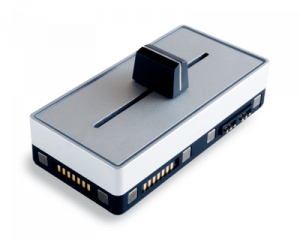
Hands on control is the future, particularly for creative CEOs, and with this modular piece of kit, personalized control over your project and workflow just got a whole lot better.
Saving you hours and hours of editing time, the Palette integrates seamlessly with Adobe suites, and you can apply each module to any function; thousands of functions in fact. Would recommend trying both of these consoles out and seeing which works best for you.
9. Canon EOS R

Being a creative CEO, everyone around you can’t get enough of your creative output and the stuff you make. You likely share photos and videos of your work all the time. If you’re looking to invest in presentation and quality, particularly in the way your work is presented, it may be worth getting a professional DSLR to snap the best of the best material.

We would recommend the Canon EOS R, which at the moment seems to be the best of the right balance in the sector for both great photos and video. It’s a full frame DSLR with an excellent choice of lenses and backwards compatibility with older EF mount lenses. The look you’ll get from this camera is priceless and totally worth the investment. As well as all the necessary professional functionalities, it has wi-fi and Bluetooth, meaning you send the snaps you take straight to your smart phone and share them immediately.
The overall quality of photos and video from this camera, is at a semi-professional level, with the practicality of a consumer product. It’s my go-to camera and one I’d recommend to anyone looking to develop their visual presentations.
10. Atomos Shinobi
If sharing your work in photos or video is more of a daily routine for you, and you’re heavily invested in being creative CEO with a shareability factor, then go the extra mile.

Get yourself an Atomos Shinobi field monitor. This is an external 5” screen, with a 1000nit brightness capacity, that allows you to perfect your craft.
With the ability to not only see the frame you’re about to capture on a much larger screen than your camera, both in HD or 4K, but to also monitor focus points and exposure in much better detail, this nifty external monitor allows you to create stunning results with very little effort.

Plus, if you’re using S-Log or C-Log or any other cinematic profile picture for video, the Shinobi has an SD slot for you to load pre-rendered LUTs and view your live footage with the LUT applied. The 1000nit brightness also means you can take photos outside, in the beating sunlight, and still be able to see what’s on your screen.
This is a must-have for any creative CEO who wants to get the perfect footage or photo of their work. Whilst trying it out, I found it to be super portable and lightweight. In fact, its all Polycarbonate ABS body makes it much lighter than any other monitor I’ve tried. Highly recommended and highly advised for anyone in the creative sectors.