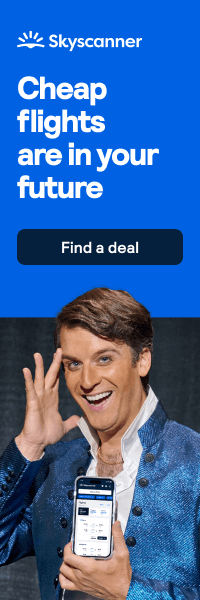By Alex Painter, Senior Web Performance Consultant at NCC Group
Speed matters. People don’t like waiting, whether they’re standing in a queue or waiting for a web page to load. And companies are waking up to the fact that a slow website can harm their business. This is partly thanks to a growing body of evidence showing how page load times affect conversions and revenue for retailers.
In the financial sector, security is obviously paramount. We trust insurers with our most intimate personal details. We trust banks and building societies with our life savings. But there needs to be a balance – the most secure company in the world wouldn’t be operational for long if it didn’t place importance on the customer journey. Financial service providers still need to think about speed.
So here are a few tips for a faster website.
Speed up HTTPS
Virtually all sites in the financial sector deliver content over a secure connection. But that reassuring padlock in the navigation bar can come at a cost. Other things being equal, HTTPS will generally be slower than HTTP.
However, HTTPS doesn’t have to be slow, and the way it’s configured can have a big impact on performance. For example, you could implement HSTS (HTTP Strict Transport Security). This ensures that people go directly to the HTTPS version of your site even if they navigate to the HTTP address. HSTS is designed as a security measure to prevent man-in-the middle attacks, but it can also make your site faster by saving the cost of a redirect.
If you haven’t already, you could also look at upgrading to HTTP/2. This is a new way to deliver content over the Internet, and it comes with several performance enhancements as standard. The details are beyond the scope of this article, but soon all online content will be transmitted this way, so it’s worth getting on board.
Load content in advance
Online services, such as banking portals and quoting engines, often rely on scripts and styles that are different from those used on the rest of the site. The result can be that these services are slow to access, even for visitors who are already on the website – this is because they essentially have to load a new site from scratch.
Fortunately, you can speed things up by loading content in advance through something called prefetching. For example, say a customer visits your home page and loads everything they need for that page. Once the page has finished loading, but before the visitor navigates elsewhere, you can start loading other things they’ll need later in their journey through your site.
Get faster on mobile
People need to do more than read content when they visit financial services sites. They might want to check their balance, make a payment or get a quote.
This presents a challenge. Because more often than not, you’re relying on the capabilities of the customer’s device to run scripts to deliver those services.
This can make your site slow on some mobile devices.
So prioritise your critical content, and look at what else you can cut back on, focusing on things that will tax lower end mobile devices. For example, aim to reduce the use of scripts to carry out other less important tasks, such as displaying an image carousel. Or try to deliver any images at the right size for the mobile screen rather than scaling them down from a desktop website to a mobile site.
You might also want to consider how or whether you deliver custom fonts.
Although custom web fonts are great for clear, consistent branding, they always come with a performance cost. Depending on how they’re implemented, text may be slow to appear, or it might initially display in a fallback font before disappearing and then reappearing in the custom font.
If you can go without them, avoiding custom fonts on mobile can significantly improve the user experience for your customers. If you do need to use them, look at techniques such as subsetting, which involves loading only the characters you actually use on the page, and preloading, which helps to load the font as early as possible.
I could go on – I haven’t talked about progressive web apps, which are websites that act like apps, caching strategies, which allow you to make best use of storage on the customer’s device and elsewhere, or responsive images, which are images tailored to the viewport of the device being used.
But while the tips in this article should help you deliver a faster, more effective website, it’s important to understand the impact of performance on your business. Look to your real user monitoring solution to find out how load times are affecting customer behaviour. This should tell you how much faster you need to be to make a real difference to your customers and prospects.
Website: https://www.nccgroup.trust/uk/our-services/website-performance/