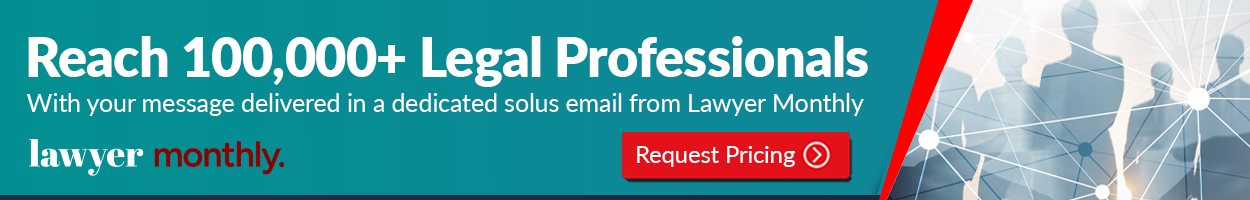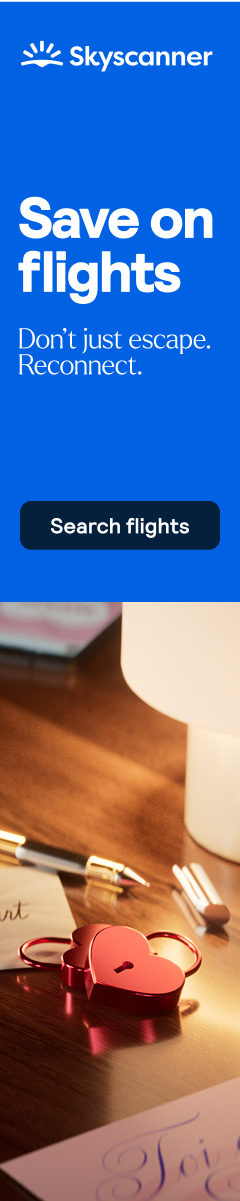When C-suite executives travel, they carry more than just luggage; they carry access to corporate crown jewels. The stakes have never been higher: the Federal Trade Commission reports that consumers lost more than $12.5 billion to fraud in 2024, a 25% increase from the year before, while cybercrime damages are projected to reach $10.5 trillion globally by the end of 2025. Airports remain the perfect hunting ground for these sophisticated threats.
Each time you connect to airport Wi-Fi to review that urgent acquisition proposal or approve a wire transfer between flights, you're potentially handing cybercriminals the keys to your kingdom. This guide reveals exactly how hackers exploit executive travel patterns and the proven strategies to protect your organization's critical assets.
Why Executives Are Prime Targets at Airports
The convergence of urgency, valuable data access, and vulnerable networks makes traveling executives the holy grail of cybercrime. Unlike the average traveler checking social media, executives routinely handle transactions worth millions and access confidential strategic plans.
Cybercriminals understand executive psychology intimately. They know that between a delayed flight and an impending board meeting, you'll prioritize connectivity over security. That "urgent" email from your CFO? You'll open it immediately, even on unsecured WiFi.
The airport environment amplifies vulnerability. You're operating outside your protected corporate network, often on personal devices that lack enterprise-grade security. Time pressure compounds poor decisions—executives routinely disable VPNs because they "slow down connections."
Financial impact drives targeting decisions. When hackers compromise an executive's credentials at an airport, they're gaining access to confidential M&A documents, insider financial data, and the ability to authorize fraudulent wire transfers.
The Anatomy of Airport Wi-Fi Attacks
Understanding how these attacks work is your first line of defense. Hackers employ increasingly sophisticated techniques specifically designed to exploit the chaotic airport environment.
Evil Twin Networks
The "evil twin" attack represents the most prevalent threat in airport terminals. Cybercriminals create fake WiFi hotspots with names designed to appear legitimate or even spoofing your airline's official network name.
When you connect to an evil twin network, every digital action flows directly through the attacker's device. They see every website you visit, every email you send, and every password you enter.
Modern evil twin attacks employ SSL stripping techniques that downgrade encrypted HTTPS connections to unencrypted HTTP. You might see the padlock icon in your browser, but the attacker has already intercepted your supposedly encrypted traffic.
Man-in-the-Middle Attacks
Man-in-the-middle attacks represent the invisible threat that you never know it's happening until the damage manifests weeks or months later. Attackers position themselves between your device and the websites you're accessing, intercepting communications in real-time.
At airports, these attacks exploit the trust implicit in established connections. The attacker silently inserts themselves into the data stream. They can read your emails in real-time, capture login credentials, and even modify transaction amounts before they reach the legitimate server.
The "smokescreen" variant is particularly insidious. Attackers launch interception operations while simultaneously conducting other activities, perhaps a minor DDoS attack on your company's VPN server..
Session Hijacking
Session hijacking attacks target the cookies and tokens that maintain your logged-in state. When you log into your email or corporate systems, your browser stores a session token. On unsecured airport WiFi, attackers can intercept these tokens and impersonate you; no password required.
For executives, session hijacking bypasses multi-factor authentication entirely. Once you've authenticated, the attacker steals that session and can maintain access for hours or even days.
The delayed-action nature compounds the damage. You might connect to compromised WiFi on Monday morning, and the attacker uses your stolen session on Tuesday afternoon. By the time suspicious activity is detected, significant damage may already be complete.
Comprehensive Protection Strategies for Executive Travel
Executives working remotely while traveling face heightened digital risks. These protection strategies ensure you stay connected, productive, and secure no matter where business takes you.
Deploy Cellular Hotspots First
Your smartphone's 4G/5G connection provides significantly better security than any public WiFi network. Modern cellular data plans often include substantial hotspot allowances, and speeds are typically sufficient for email, document review, and video conferencing.
Consider carrying a dedicated mobile hotspot device that provides connectivity without draining your phone's battery. For executives handling sensitive communications, the marginal cost of unlimited cellular data is insignificant compared to potential breach costs.
Always Use VPN on Public Networks
Never connect to public airport WiFi without VPN protection. A virtual private network creates an encrypted tunnel between your device and the internet, making intercepted data completely unreadable to attackers.
Look for VPN services that offer military-grade AES-256 encryption and fast protocols like WireGuard. Ensure your VPN includes kill switch functionality that automatically disconnects your internet if the VPN connection drops unexpectedly, preventing accidental data exposure.
Implement Strict Device Separation
Your personal smartphone should never access corporate systems, and your work laptop should never connect to personal accounts. This segmentation limits damage when a device is compromised—the breach doesn't automatically cascade across your entire digital life.
Many executives resist this separation due to convenience, but the security benefits are substantial. Consider the alternative: one compromised device exposing both your personal finances and your company's strategic plans.
Enable Multi-Factor Authentication Everywhere
Never disable MFA on critical accounts; email, banking, and corporate systems. Multi-factor authentication prevents 99.9% of account compromise attempts even when passwords are stolen.
Use authenticator apps like Google Authenticator or Microsoft Authenticator rather than SMS-based codes. SMS can be intercepted through SIM-swapping attacks, while authenticator apps generate codes locally on your device. For highest security, deploy hardware security keys like YubiKey that require physical possession.
Adopt Zero-Trust Network Assumptions
Treat every airport network as hostile regardless of how legitimate it appears. This mindset shift from "probably safe" to "definitely hostile" changes behavior in crucial ways. You'll naturally avoid sensitive transactions, delay non-urgent communications until you're on secure networks, and maintain heightened awareness of unusual login prompts.
Use Enterprise Mobile Device Management
Deploy MDM platforms that enforce security policies regardless of user behavior. These solutions can require VPN connections for corporate data access, prevent installation of unauthorized apps, remotely wipe devices if lost or stolen, and ensure devices maintain current security patches.
For executives who resist MDM due to privacy concerns, offer separate corporate-managed devices exclusively for business use, allowing personal devices to remain unmanaged while protecting company assets.
Deploy Dedicated Travel Devices
Consider maintaining a "travel laptop" that contains no confidential information. It only accesses data through secure remote desktop connections to servers that remain in protected corporate data centers.
If the travel device is stolen or compromised, there's nothing valuable stored locally to steal. This approach, common in government and defense contracting, is increasingly adopted by security-conscious corporations for executive travel.
Configure Automatic Network Forgetting
Set your devices to forget WiFi networks after each use. Most devices automatically reconnect to previously used networks, creating vulnerability where evil twin attacks can impersonate networks you've used before.
By forgetting networks, you force conscious connection decisions each time. This simple setting change prevents your device from automatically connecting to malicious networks with familiar names.
Disable Auto-Connect Features
Turn off automatic WiFi and Bluetooth connectivity entirely. These "convenience" features become security liabilities when they automatically connect to available networks or pair with nearby devices without your explicit approval.
Manual control ensures you're aware of every connection your devices make. The minor inconvenience is vastly outweighed by preventing unauthorized connections.
What to Do If You Suspect Compromise
Despite precautions, you might suspect your device or accounts were compromised. Rapid response limits damage.
- Immediately disconnect from all networks if you notice suspicious activity—unexpected login notifications, unauthorized transactions, or unusual system behavior.
- Contact your IT security team before attempting fixes yourself. Security professionals can perform forensic analysis to determine the scope of compromise.
- Change all passwords immediately, starting with email, then banking and corporate systems. Use unique, strong passwords for each account.
- Enable login alerts on all accounts if not already active. These notifications inform you whenever your account is accessed from a new device or location.
Real-World Consequences: When Executives Get Hacked
The abstract threat becomes concrete when examining actual incidents.
- In one documented case, a CEO connected to airport WiFi while traveling to finalize a $50 million acquisition. Hackers intercepted the email thread and sent a spoofed message requesting a wire transfer routing change. The CEO authorized the transfer. The funds vanished into overseas accounts and were never recovered.
- Another incident involved an executive whose session was hijacked during a layover. The attacker downloaded confidential R&D documents for a breakthrough product. A competitor released a remarkably similar product three months ahead of schedule, costing the victim company an estimated $200 million in lost market opportunity.
Email hijacking at airports has enabled elaborate social engineering schemes. In several cases, attackers gained access through airport WiFi compromises, then spent weeks observing communication patterns. When the time was right, they sent fraudulent payment requests that appeared entirely legitimate.
The Sophisticated Techniques Hackers Use
Modern airport WiFi attacks employ techniques that would be impressive if they weren't so dangerous.
- Packet sniffing tools allow attackers to capture all data transmitted over a WiFi network. These tools are now available as smartphone apps with user-friendly interfaces.
- DNS spoofing attacks redirect your web traffic to malicious servers even when you type legitimate website addresses. You might enter "bankofamerica.com" but get redirected to "bankofamerica.com". The fake site looks identical to the real one.
- SSL stripping represents one of the most technically sophisticated attacks. Even when you connect using HTTPS, attackers can force your connection to downgrade to unencrypted HTTP.
- Fake captive portals can be entirely fabricated by attackers. An attacker's fake portal might ask for your frequent flyer number, passport details, or credit card information. Many executives don't question these requests and voluntarily hand over valuable personal data.
Staying informed about these tools and methods is a key defense. Resources dedicated to cyber intelligence and privacy education, often provide early warnings and detailed analysis of these evolving hacker techniques.
Conclusion:
The convergence of valuable data access, travel necessity, and sophisticated cyber threats makes executive travel security a critical business imperative. The hackers targeting you at airports aren't opportunistic amateurs—they're skilled professionals conducting targeted operations.
Your next business trip represents a choice: maintain convenient but dangerous practices, or adopt proven security measures that protect your organization's most sensitive information.
Implementing comprehensive travel security doesn't require sacrificing productivity. Modern VPN solutions, reliable encrypted connections. Cellular hotspots offer speeds rivaling airport WiFi. MFA authentication takes seconds.